When you want to say something, but don’t need an answer, this is what you need. Add a quote, or a message carrying information to your bot's conversation with the Message type.
Click
Choose the Message type inside Build > Script
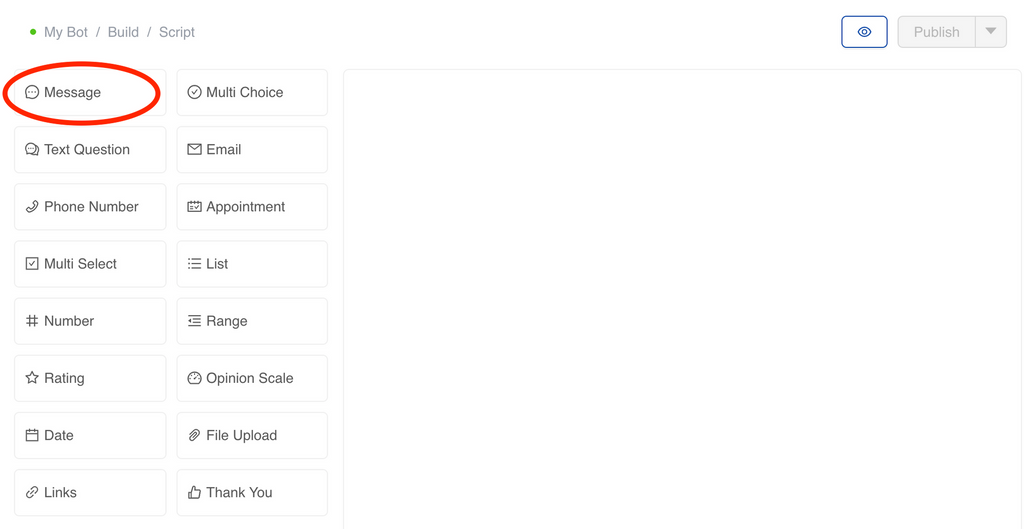
Edit
Click on Edit to add your own messages.
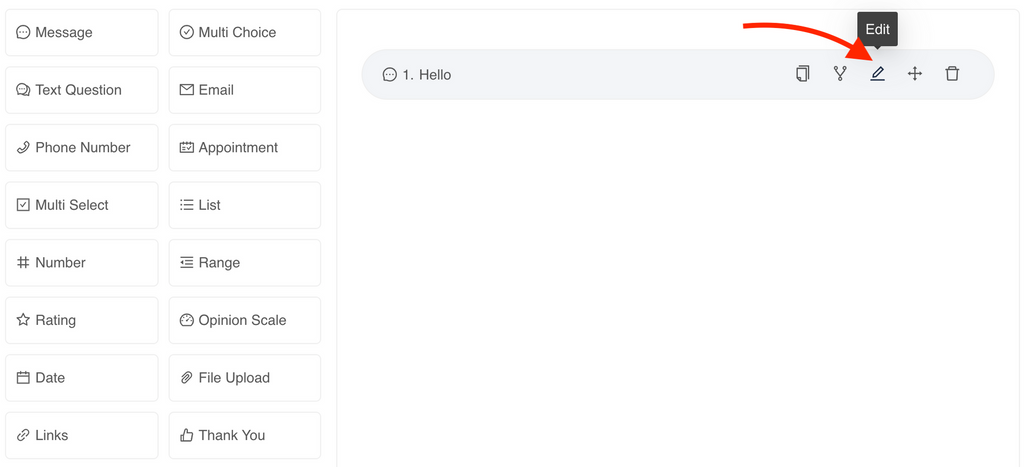
Once you are done making changes to the text, you can click on Done. The script editor gives you the option to add GIFs, emojis, videos, and pictures.
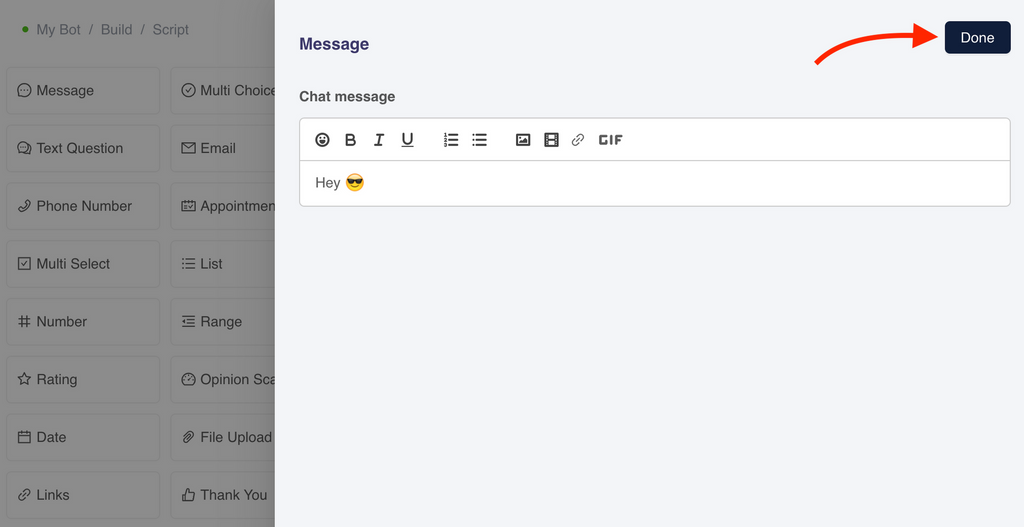
Check
Go to Build > Design and see how it looks.

Tip
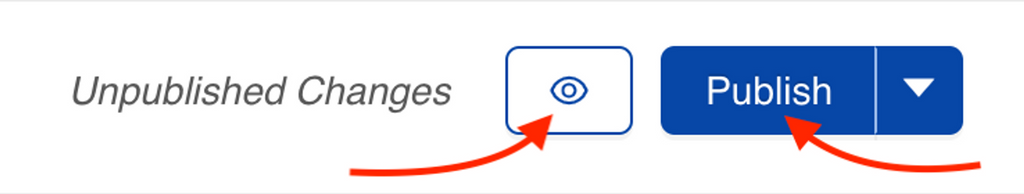
Click on the Eye icon to preview the chatbot at any point.
If it says Unpublished Changes, it means there are changes waiting to be made public.
Once you click on Publish, all pending changes will become live on your chatbot.
Still need help?
Contact usStill need help?
Contact us