If you wish to stop collecting data from the user and hide the bot for a short period of time, then you can turn off Enable bot from General > Settings.
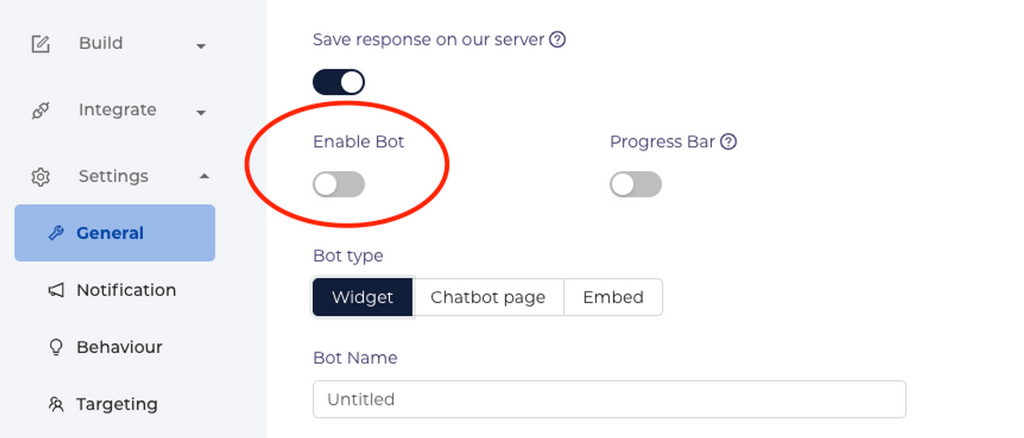
If Bot type is widget, then disabling the bot will not show the chatbot on the website at all.
If Bot type is Chatbot page, then disabling the bot will redirect the link to back to our home page.
If Bot type is Embed, then disabling the bot will show a blank screen.
In a nutshell, your customers will not see the chat interface and no data will be collected.
Note
This doesn't remove the chatbot completely. To remove the chatbot, please follow the steps here.
Still need help?
Contact usStill need help?
Contact us