Please go to your billing page - https://dashboard.collect.chat/billing and you will find the list of all invoices. On top of these, you will receive instants receipts from Stripe whenever your card is charged on the billing day. This email will have a link at the bottom to download your invoice.
Note
If you wish to include your billing address information in the invoice, then kindly set the information from your account page - https://dashboard.collect.chat/account
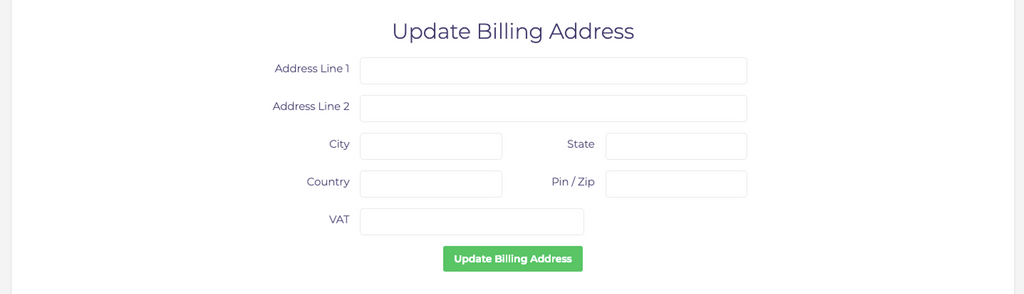
Still need help?
Contact usStill need help?
Contact us