LeadsBridge makes it easy to integrate Collect.chat with over 290 CRM and Email software. Now you can easily enhance your lead flow process and automate the tedious tasks in your workflow.
How it Works?
When Collect.chat collects a lead from your website, it will trigger an event into LeadsBridge via the Webhook. From there LeadsBridge will push the data to the CRM/Email Software of your choice.
See the full list of platforms you can integrate using LeadsBridge.
Make a Bridge
Start by making a new bridge in LeadsBridge. Click on Bridges on the left sidebar and then press Add New.
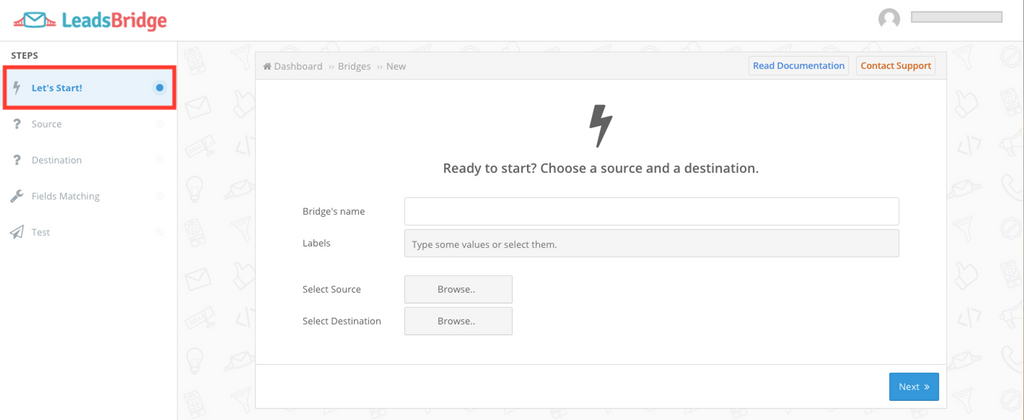
Give it a recognizable name. Head to Select Source and click on Browse. Select Collect.chat from the providers' list. Select your CRM/Email software as the Destination of the bridge.
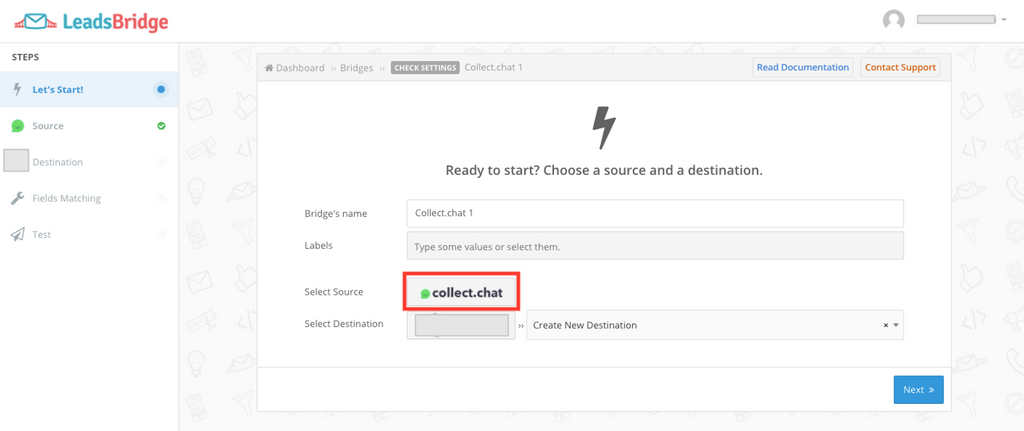
Copy the Webhook URL.
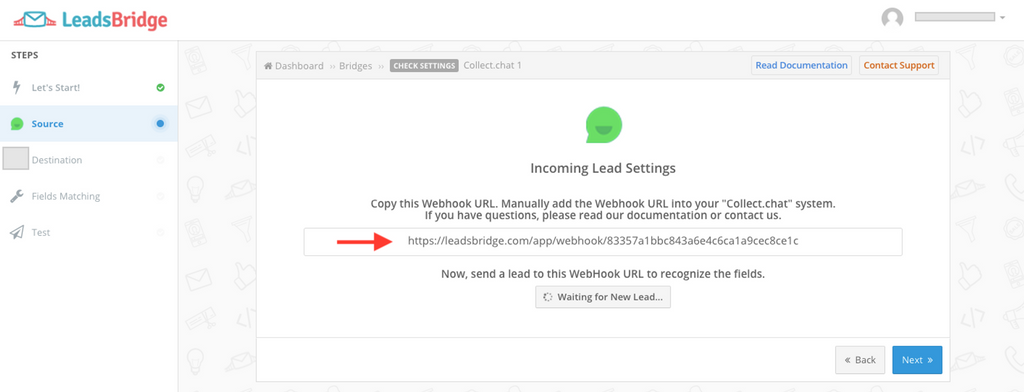
Add the Webhook to Collect.chat
Login to Collect.chat. Select the chatbot that has to be integrated. Go to Integrate > Webhook. Click on Create new Webhook.
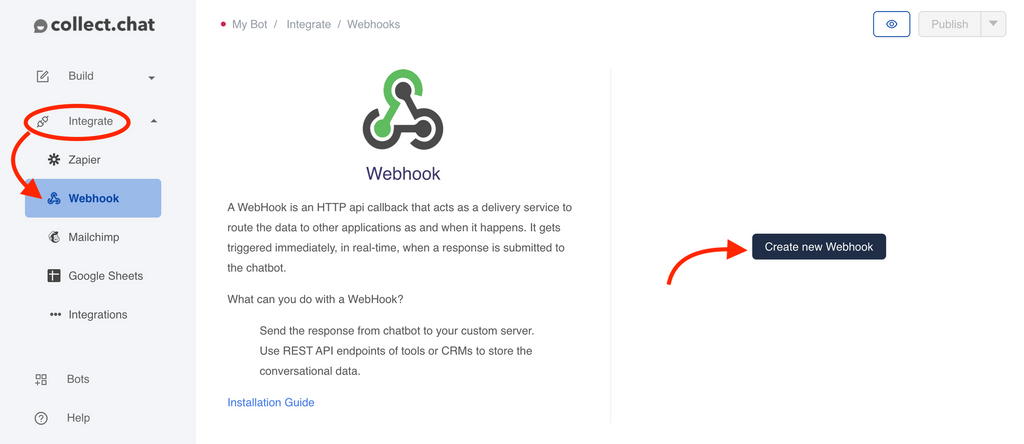
Paste the Webhook URL. You can also see the option to give keys to your questions.

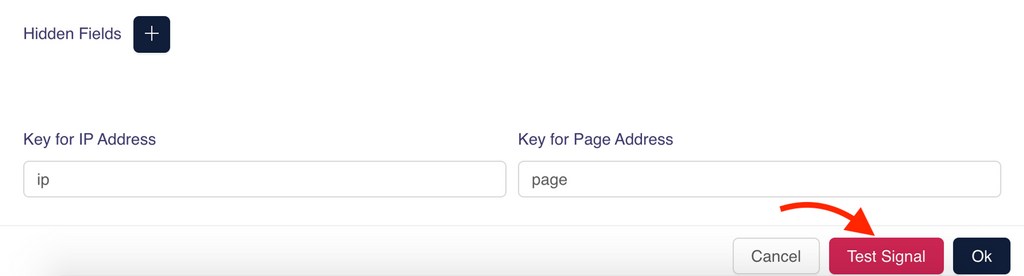
Enter short and distinguishable keys for your questions. Click Send Test Signal.
Go back to LeadsBridge and verify that the test signal was received successfully. Read the LeadsBridge documentation to learn more.
Still need help?
Contact usStill need help?
Contact us