Collect.chat allows you to embed the chatbot anywhere inside your web page or even inside your blog articles. You can use the iframe code snippet and add it to your page.
This is a one-time process. Once the iframe code has been added to your website, any change you make in the chatbot will automatically reflect on the bot the very next second. You only have to replace the code, if you are planning to use a different chatbot.
Copy the iframe Code
Go to Build. Click on Share.
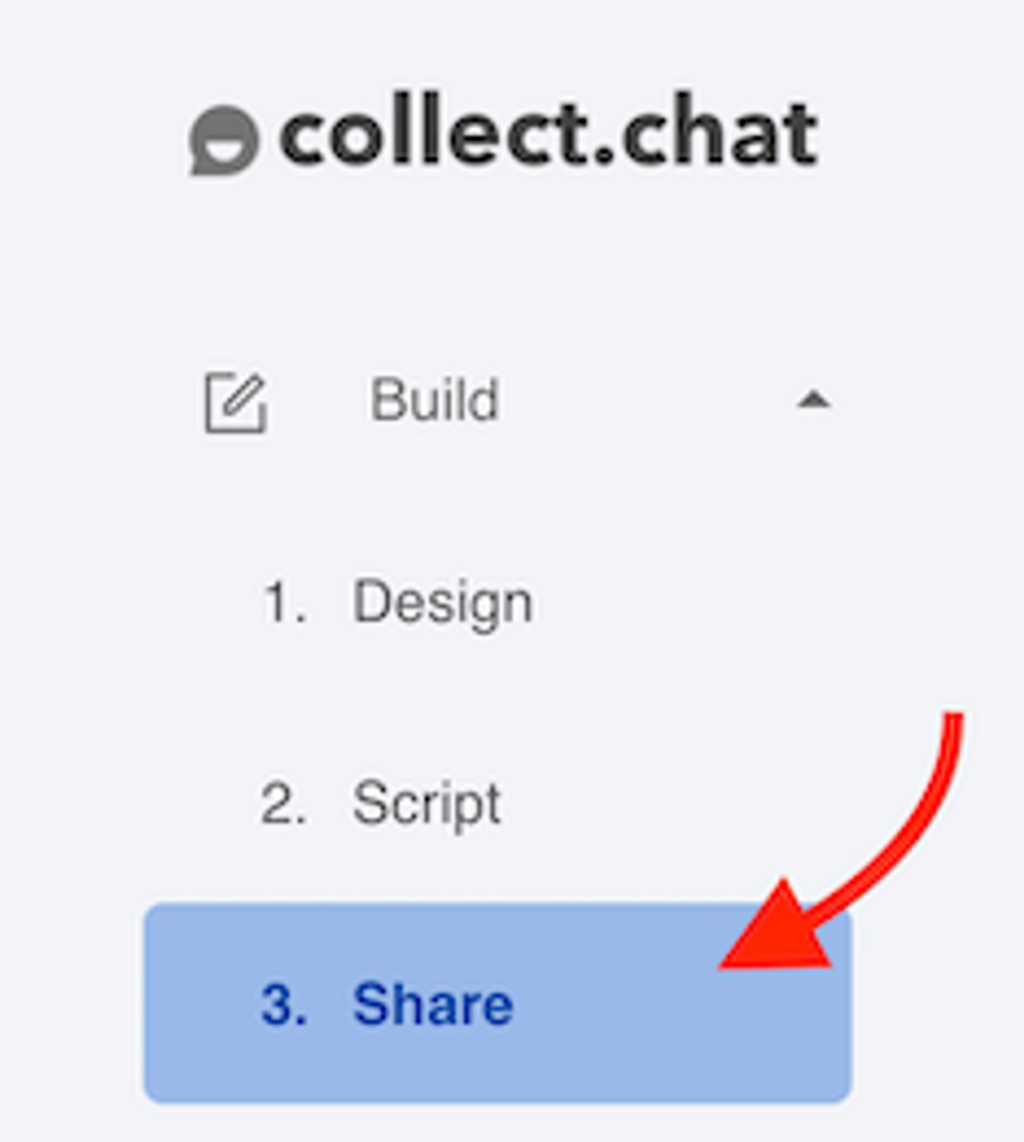
Please make sure you have selected Embed as your Bot type under Settings > General.
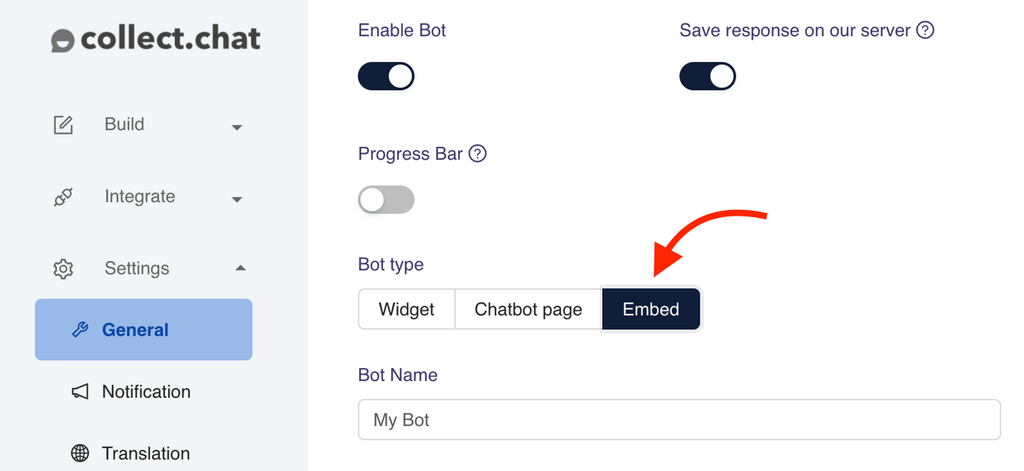
Copy the iframe code snippet.
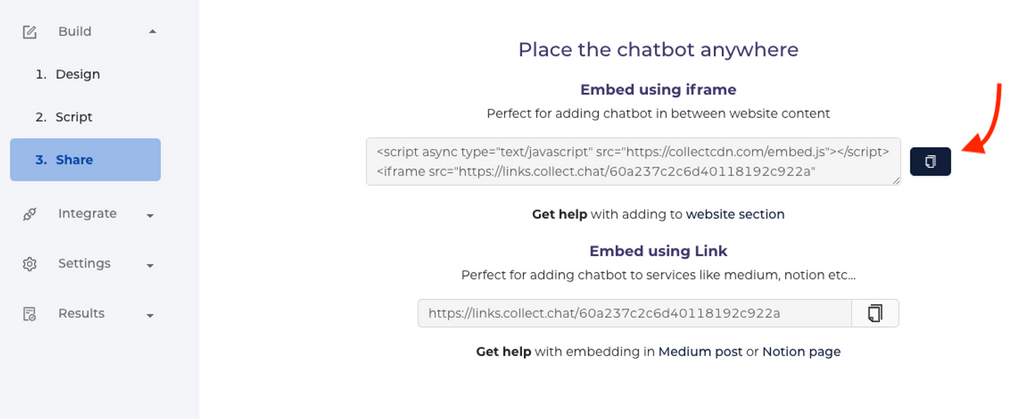
Add the iframe Code
Paste the iframe code on to your desired webpage and Save. Collect.chat has used the iframe code snippets to embed the chatbot in its template pages.
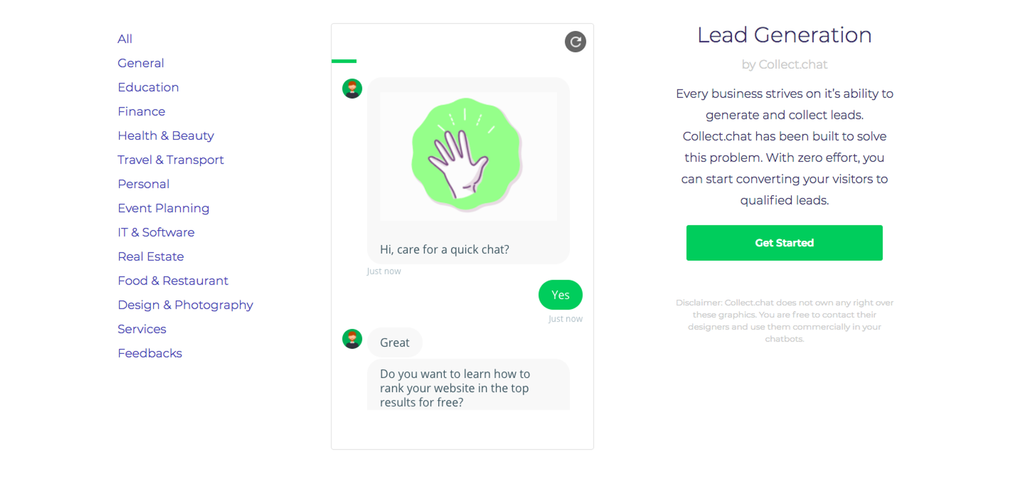
Still need help?
Contact usStill need help?
Contact us